Banded Reports - Adding Expression Fields
Add or edit an expression field. An expression field is used for displaying text or data that is calculated by an expression or formula. You can do numerical calculations, string manipulations, concatenate data and much more.
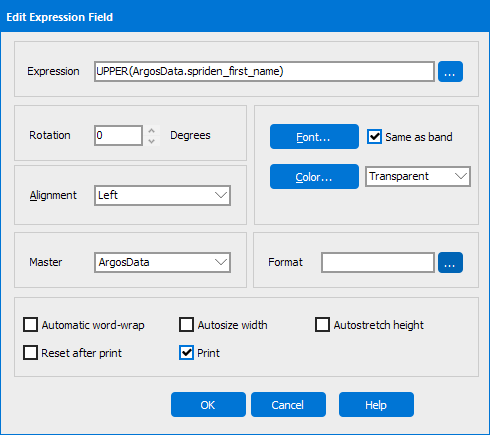
The following options are available:
- Expression - enter or build your desired expression using the Expression Wizard. The expression is evaluated each time the calculated field is going to be printed.
- Rotation - rotate your text. The rotation can be set to anything between 0 and 360 degrees. 90 degrees means displaying the text vertically, for example.
- Font - changes the font characteristics of the text.
- Color - changes the background color of the field. (Transparent makes the background color of the field 'see through' so the color of the band shows through.)
- Alignment - Left, right, or center justified.
- Master - If your expression uses any aggregated functions, you must link the "Master" property to the dataset that will be used to update the expression. Each time a new data record from this dataset is selected the expression will be recalculated.
- Format - allows you to put a format mask on the Expression Field such as adding dollar signs and decimals.
- Automatic word-wrap - forces the text to word wrap within the control.
- Autosize width - resizes the report element to make room for its complete text. If "Autosize" is not set and the text is larger than the element size, text will be clipped off.
- Autostretch height - This option is for report elements with multiple lines. The height of the elements will be stretched to make room for all lines. If needed, the Report Band will be stretched too.
- Reset after print - If you are using calculations like sums or counting of data record etc., you can use this option to reset the value of the calculation to zero after the report element has been printed. This is very useful for sub-totals in a group footer.
- Print - choose whether or not you would like to print the expression.
More configuration options for Expressions are available by clicking on Object Properties.
If you need additional help creating Banded Reports, refer to the Getting Started with Banded Reports page.